
Why choose between Web 2.0 and secure anonymity when you can have both.
The "Chromium Browser VM project" is not officially part of Google Chrome or the Chromium browser project. Much love to Google for the open source.
|
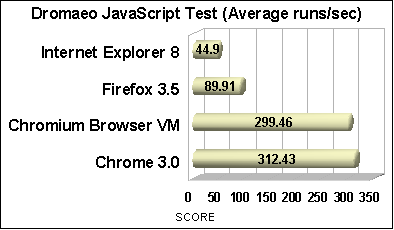 |
||
|
|
|
|
|
The Chromium Browser VM is what the name says, the Chromium web browser running inside a virtual machine. The primary difference from other VMs is that the browser window is being exported back to the host OS using the X Window System (or X11) protocol. By running Chromium inside a VM, we are protected from unknown malicious exploits, vulnerabilities, and side channel attacks that could compromise our security, privacy, and anonymity. By exporting the browser window back to the host OS, we get a look and feel as though it's just another application on our system, even though it's running from inside the VM. This creates a secure environment in which we can now run Javascript, Flash, and Java in a browser without having to worry about compromising the host OS if we get exploited. If it sounds confusing, don't worry, it's not.
Chromium Browser VM does not scan for viruses, malware, or trojans. Always use a good anti-virus solution.
SYSTEM REQUIREMENTS
- 1.6GHz or faster CPU
- Memory: Minimum: 256MB Recommended: 512MB
- A virtualization product such as VirtualBox, VMware, or QEMU
- A network connection. Wired or Wireless.
DOWNLOADS
LAST UPDATED: Sept. 24, 2009
ChromiumVM.zip - For Windows 2000/XP/Vista
This package contains everything a Windows user needs to run Chromium Browser VM. It contains the required Chromium.iso, Xming, and QEMU. The shipped QEMU does not have VM acceleration and will run slower than a commercial VM provider such as VirtualBox or VMware, which is *HIGHLY* recommended in order to get the best performance possible. I would suggest using VirtualBox as it provides smoother video and easier for the VM to interact with the Host OS. Windows users need to use this package to have X11 support provided by Xming.
ChromiumVM.iso - For x86 architecture (VM's and PCs)
This ISO is the core of the VM that can be used with any virtualization solution on Windows, OS X, or Linux. Depending on your OS and what VM solution you use, you will have to run a few commands on your host for it to work correctly. Please refer to the Instructions below for further details. Windows users need Xming and should download the ZIP as it contains everything you'll need, including this ISO. The ISO can also be burned to CD-ROM and used on a regular PC.